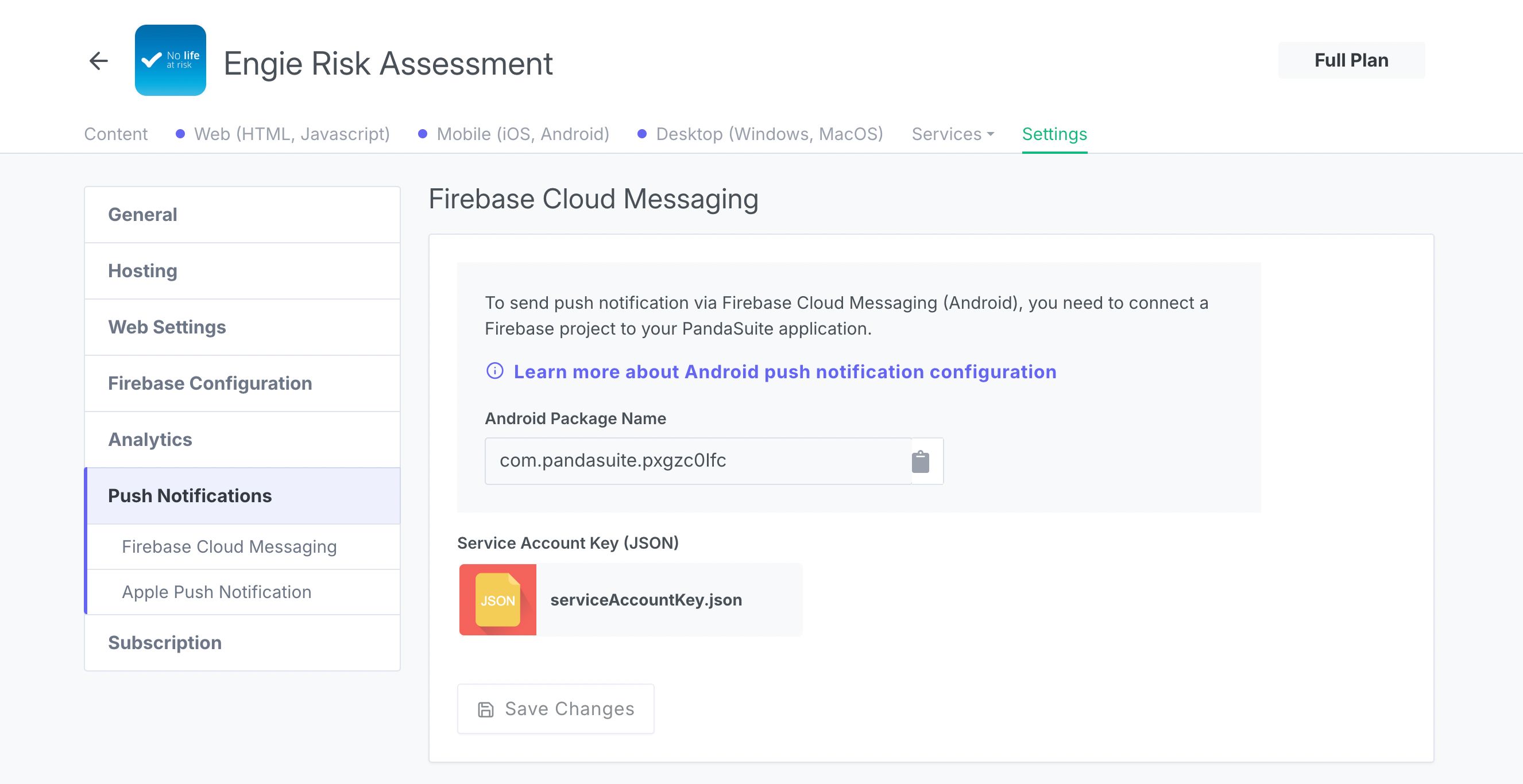Configure push notifications for your Android app
To send push notifications on Android, you need to associate a Firebase Cloud Messaging account with your Firebase project. For this, it is necessary to generate a service account key.
Generate a Service Account Key
If you haven’t already done so, the first step is to create a Firebase project for your application.
Next, go to your Firebase console.
Go to the Project Settings in the Cloud Messaging tab.
Ensure that the Firebase Cloud Messaging API (v1) is enabled!
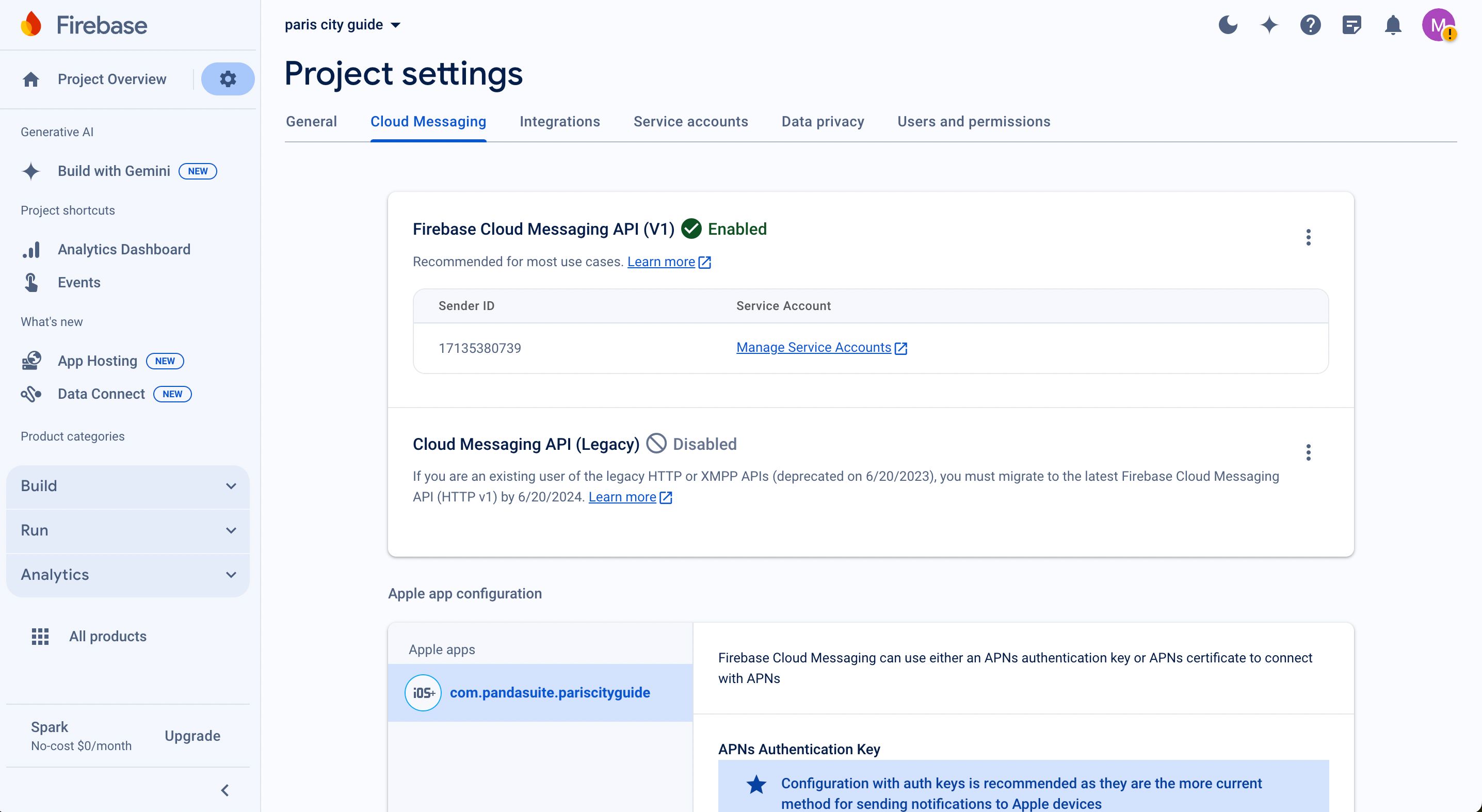
In the Service Accounts tab, click the Generate New Private Key button.
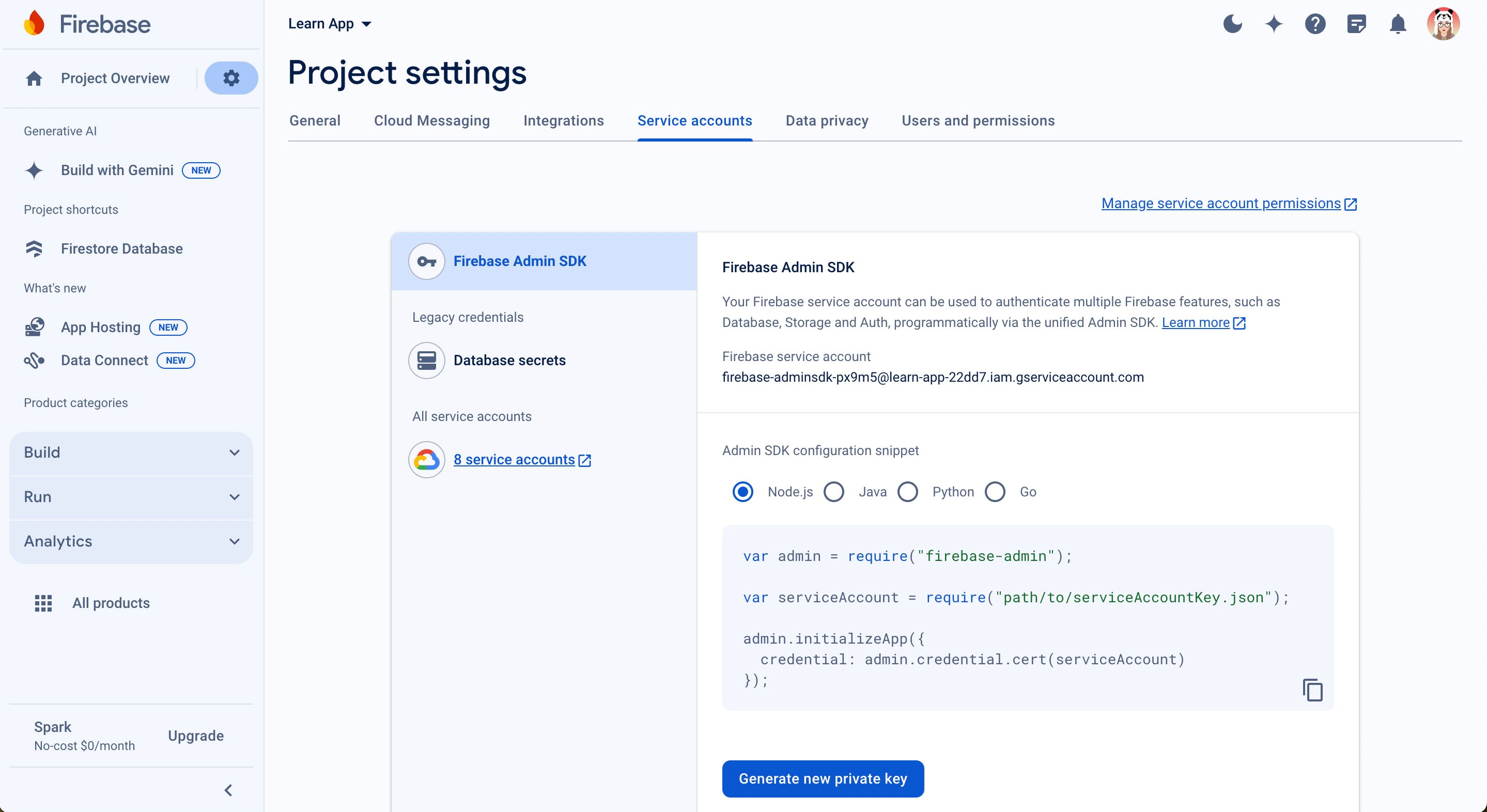
Download this key to your computer.
Upload Your Service Account Key
Go back to your PandaSuite dashboard in the Apps section.
Select your application, the Settings tab, and the Push Notifications section. Upload this private key and save it.