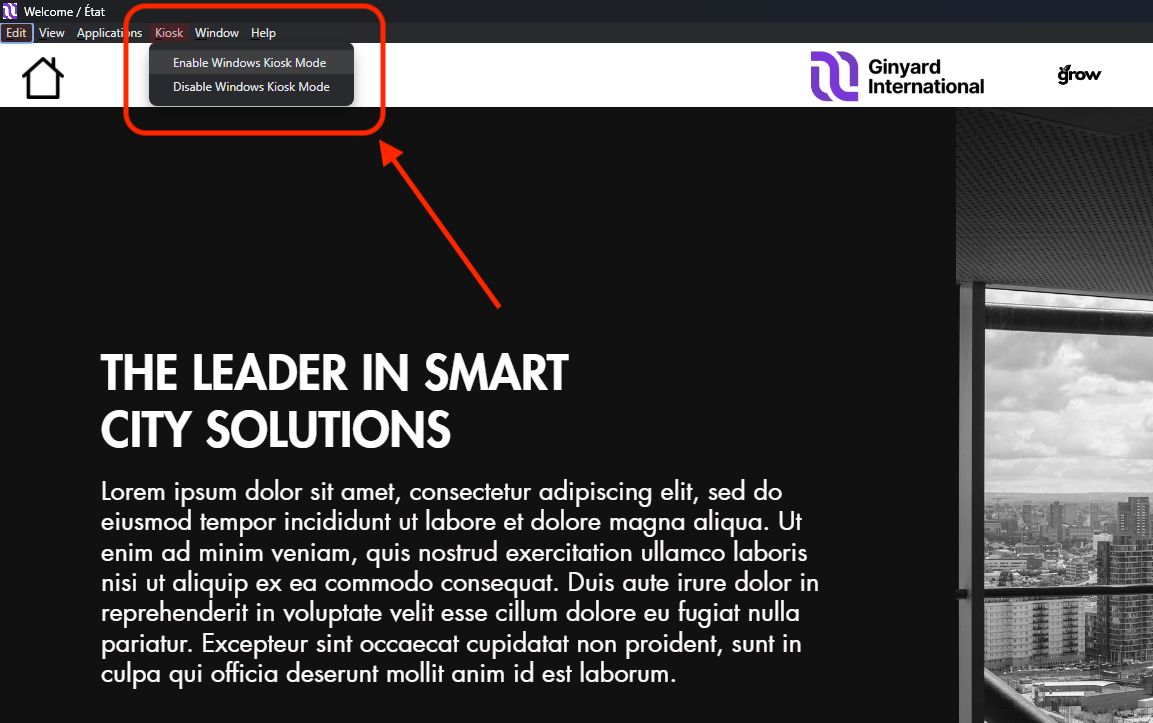Kiosk Mode for Windows
Deliver a full-screen, locked-down user experience on Windows devices. This is especially useful for fixed-use devices: kiosks, tablets or interactive displays.
The kiosk mode restricts access to File Explorer, the taskbar, the desktop, the Action Center, or any other part of the Windows operating system.
Enable Kiosk Mode
- Open the application
- Press Alt once to display the menu bar
- Choose Kiosk > Enable Windows kiosk mode
On the next launch, the application will open directly in kiosk mode and visitors will no longer be able to exit without the admin password.