Webhook
Connect your app to a third-party application (Gmail, Twilio, Trello, Notion…) using a webhook Zapier or Make (ex-Integromat)
With the rise of no code tools, it is now easy to connect services and web applications between them. No need to work with a developer anymore: thanks to APIs and the multitude of web tools, you can perform complex tasks simply and quickly. Access an infinite number of actions: send an SMS via Twilio, add a column in Google Sheet, create a post on Facebook, send a Slack notification, etc…
To connect multiple applications together, automation tools have appeared. Among them, Zapier and Integromat are the most recognized. Learn about the benefits of these tools and how to use them to connect your application to other services.
Zapier Overview
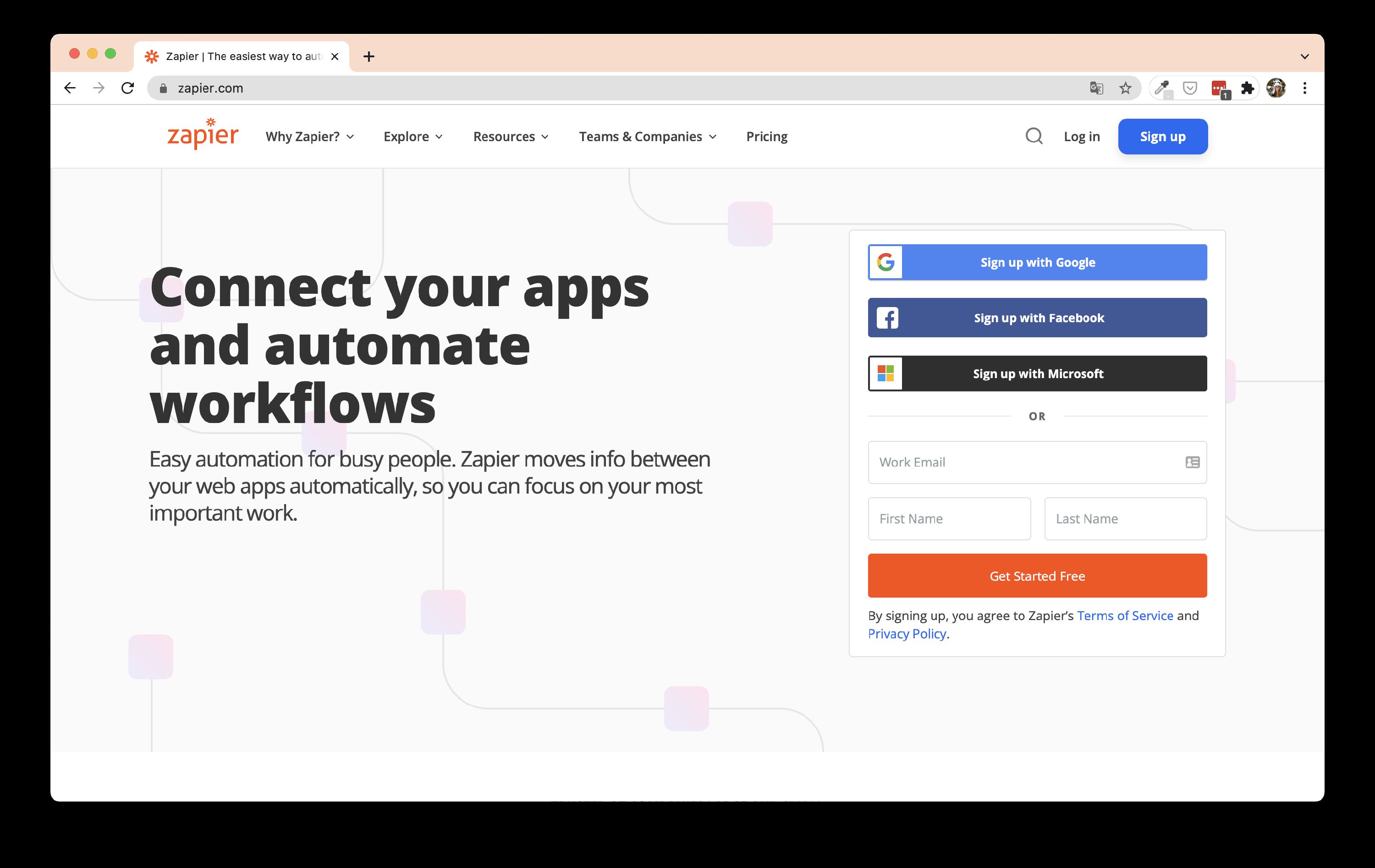
Zapier is one of the pioneers of automation. It’s simpler and more intuitive for beginners, has a very visual interface, and provides you with the largest library of applications you can connect. On the other hand,
To connect 2 applications together, create a logical scenario (a Zap) consisting of a trigger (Trigger) and an action:
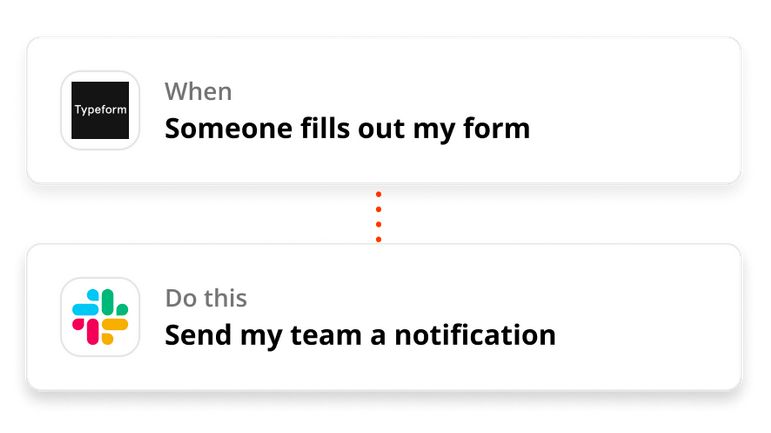
Find out how to connect your app to another service via Zapier: Connect to Zapier
Integromat Overview
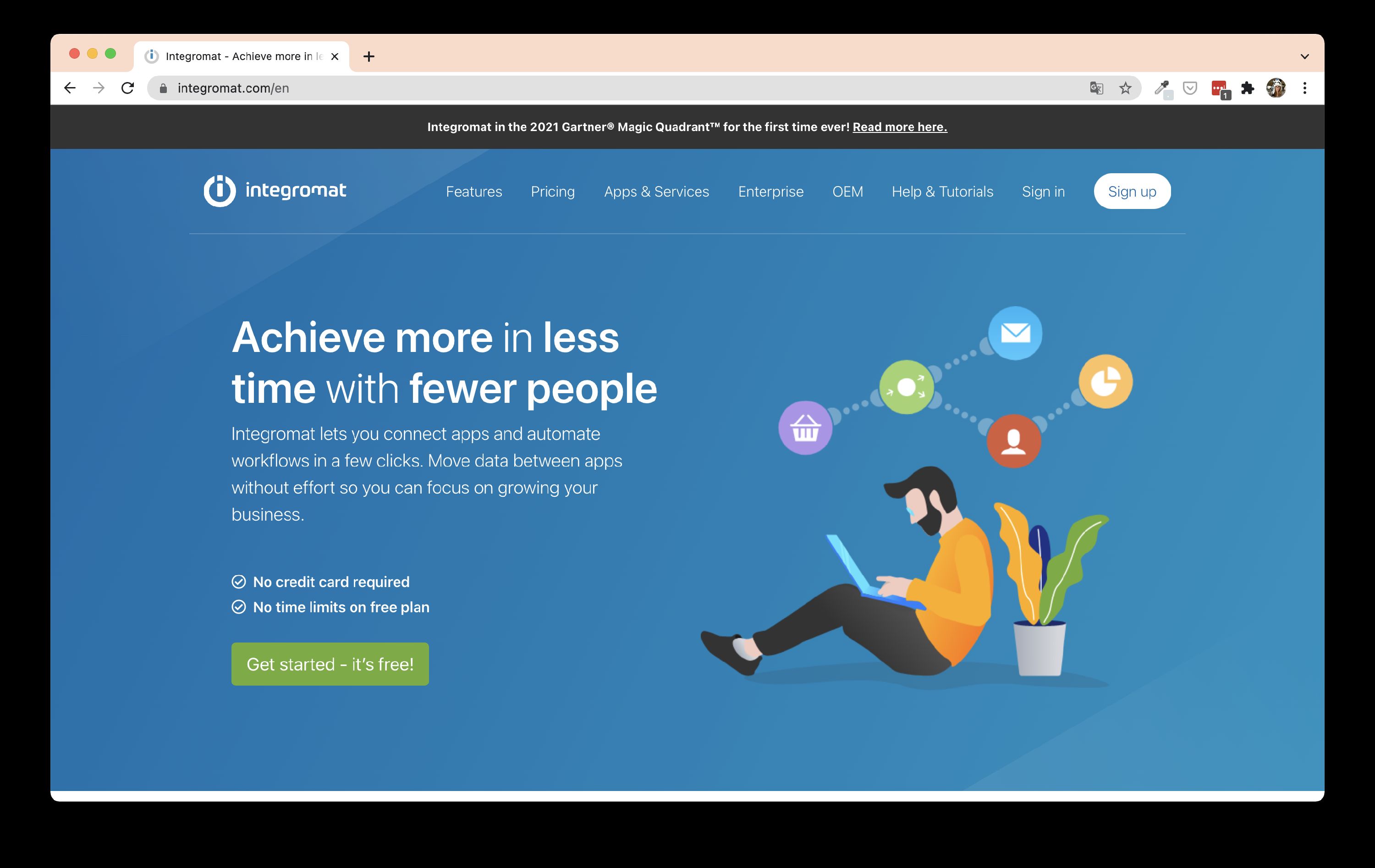
Very similar to Zapier, Integromat also offers to visually create logical scenarios between a trigger and an action.
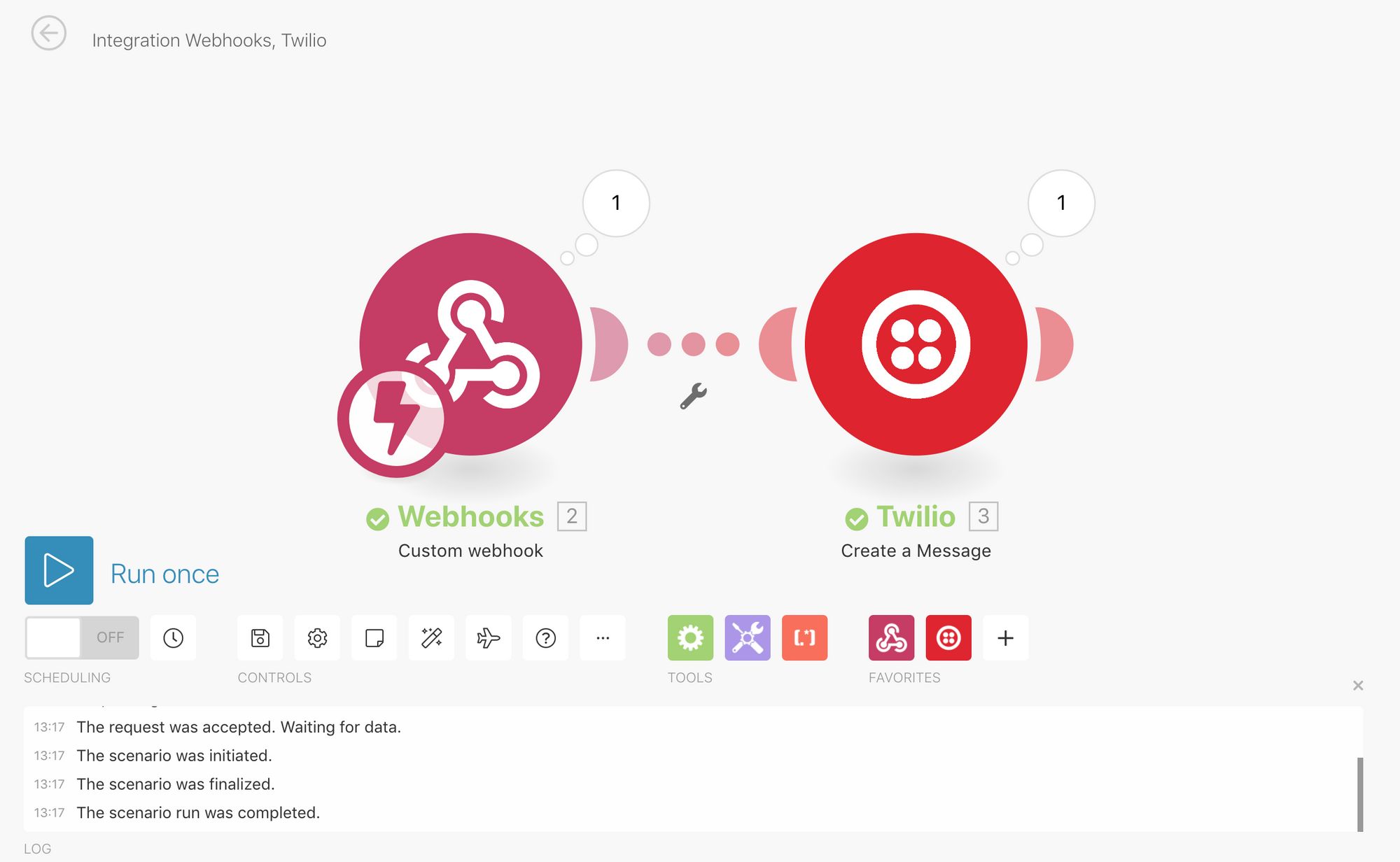
Its interface, on the other hand, is slightly more complex to grasp but its prices make it more attractive. Indeed, its free plan allows you to perform up to 1,000 actions per month (Zapier only offers 50), and it includes the Custom Webhook that are paid at Zapier and that you need to connect your PandaSuite application.
Find out how to connect your app to another service via Integromat: Connect to Integromat