Delete your PandaSuite account
If you want to permanently delete your PandaSuite account, follow the steps below. Before proceeding, consider the consequences of this action and explore possible alternatives.
⚠️ Things to know before deleting your account
Deleting your PandaSuite account is irreversible. Once deleted:
-
All your projects will be permanently erased, including applications, data, and associated resources.
-
Sharing links and publications will be deactivated.
-
All your data and account settings will be removed.
If you have an active subscription, make sure to cancel your plan before proceeding with deletion.
Alternatives to deleting your account
Before permanently deleting your account, consider these alternatives:
-
Switch to a free plan: If you want to keep your projects without paying, you can switch to the free plan.
-
Transfer your projects: If you collaborate with a team, it may be better to transfer your projects to another account.
-
Contact support: If your decision is due to a technical issue or a subscription problem, our team is here to help. Contact us here.
How to permanently delete your account
If you wish to proceed with deleting your account, follow these steps:
- Log in to your PandaSuite account.
- Go to your dashboard.
- Navigate to Account settings.
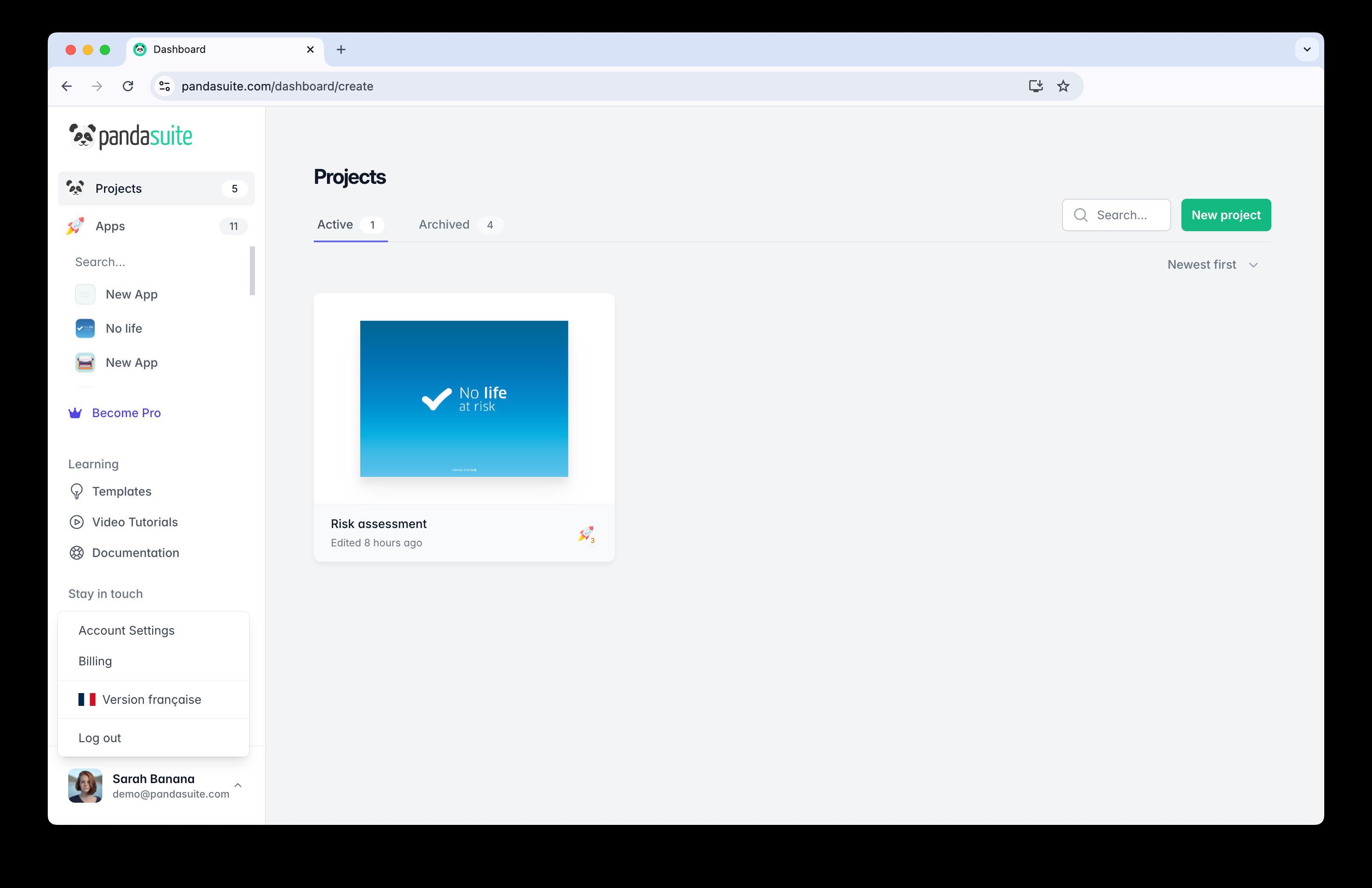
- Click Delete account.
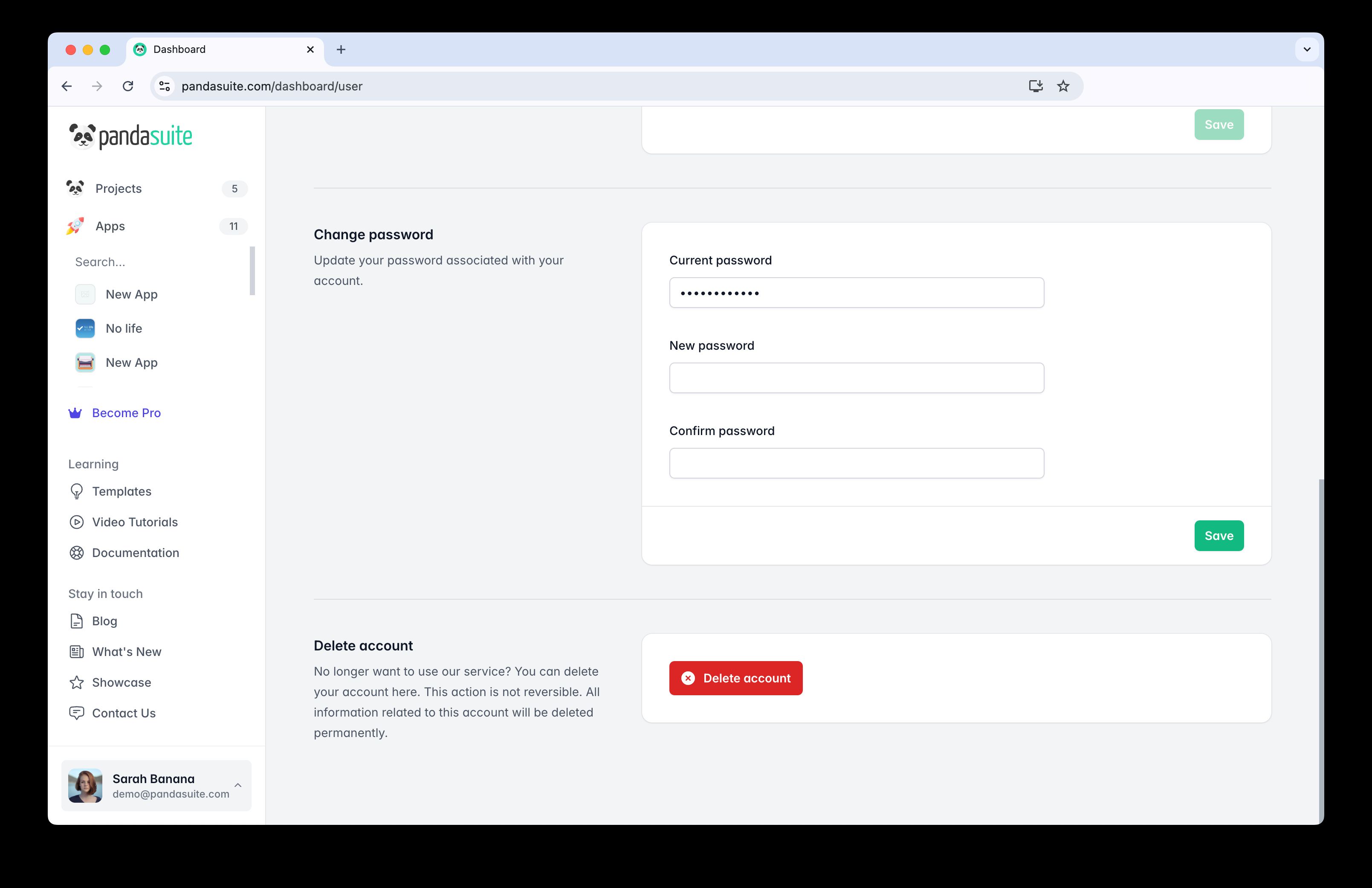
- Confirm your choice by entering your email.
- Validate the permanent deletion.
Retrieve your data before deletion
If you need to save certain data before deleting your account, make sure to:
- Download your invoices and administrative documents from the Billing section.
- Export your projects if you want to keep them in another format.
Need help?
If you have any questions before deleting your account, we are here to assist you. Feel free to check our FAQ or contact us through our support form.