Export a ZIP file
Exporting your project as a ZIP file allows you to host it on your own server or run it locally without an Internet connection.
This option is particularly useful if you want to:
- Host your project on a web server or CMS
- Use the experience locally without an Internet connection
- Integrate your project into another environment
By default, your project is hosted on our servers, benefiting from PandaSuite services: Instant updates, Custom domain, and Usage analytics. When exported to ZIP file, your project doesn’t have access anymore to these services.
ZIP file contents
The generated ZIP file contains several elements:
index.html: the project entry pointdata.pandasuite.com: used resources (images, videos, fonts, etc.)js: PandaSuite’s execution engine
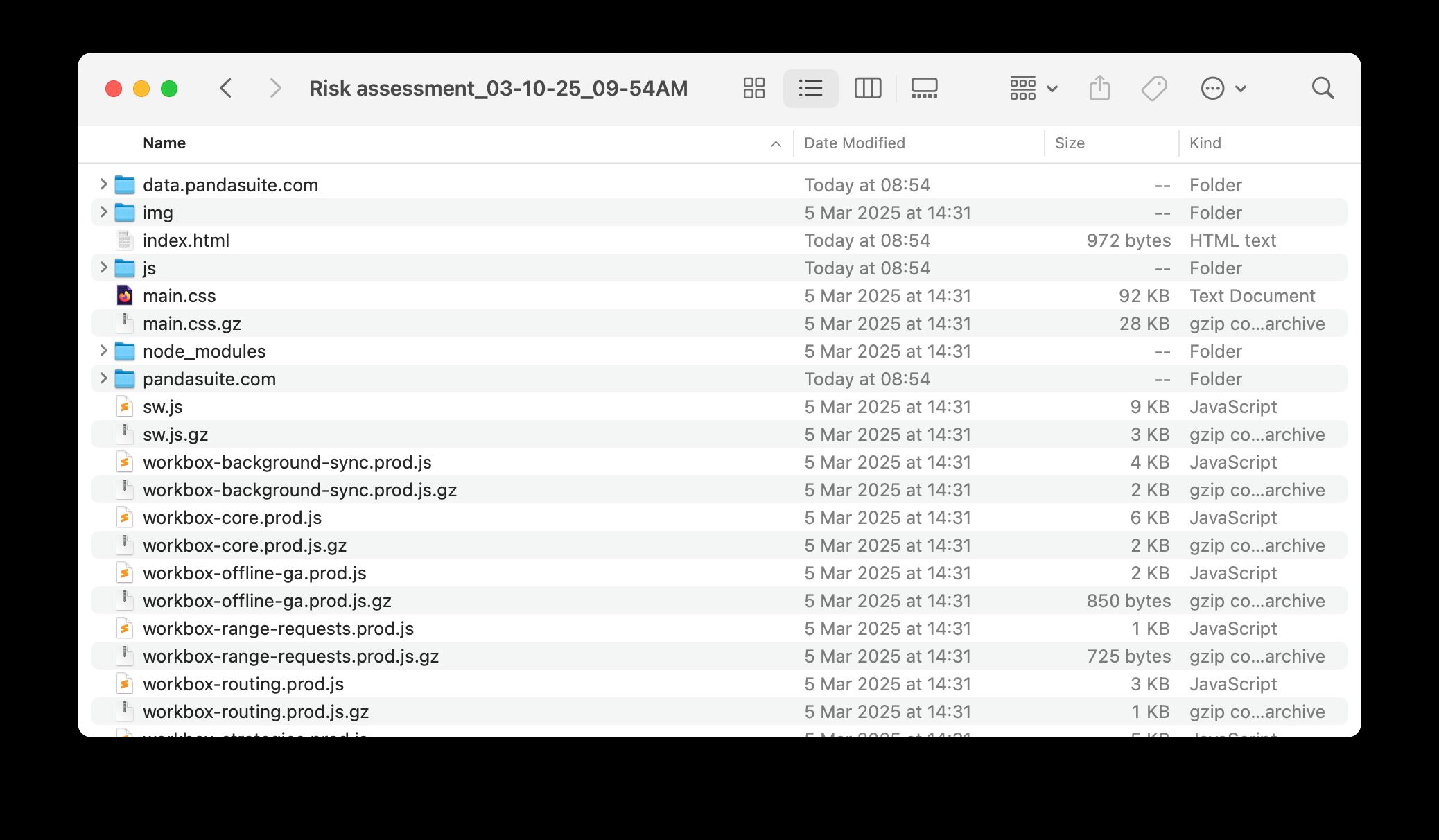
💡 Note: The code inside the ZIP file is not editable. Unlike a traditional HTML/CSS site, the project runs on a dynamic rendering engine that executes your interactive content.
Exporting the ZIP file
To export your project in ZIP format, you need an active publishing plan in annual or one-time payment mode.
To export your project’s ZIP file:
- Go to your dashboard, under the Apps section.
- Select your application.
- Ensure a project has been added to your application.
- Click the Export ZIP button.
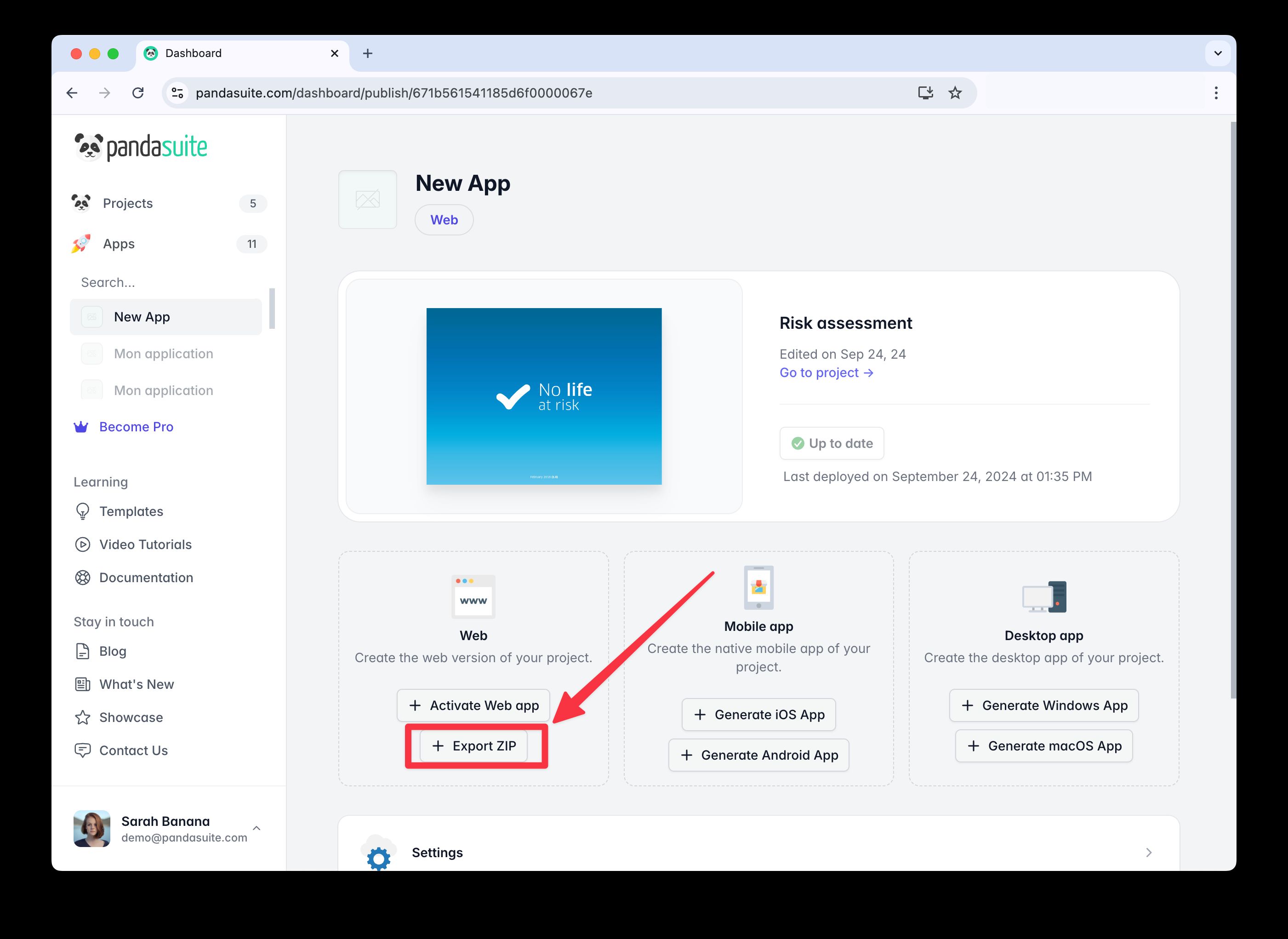
- If your project has multiple layouts, choose the one you want to export. The Embedded Loader option allows you to include a loading loader in your export.
- Click Confirm: the export may take a few moments.
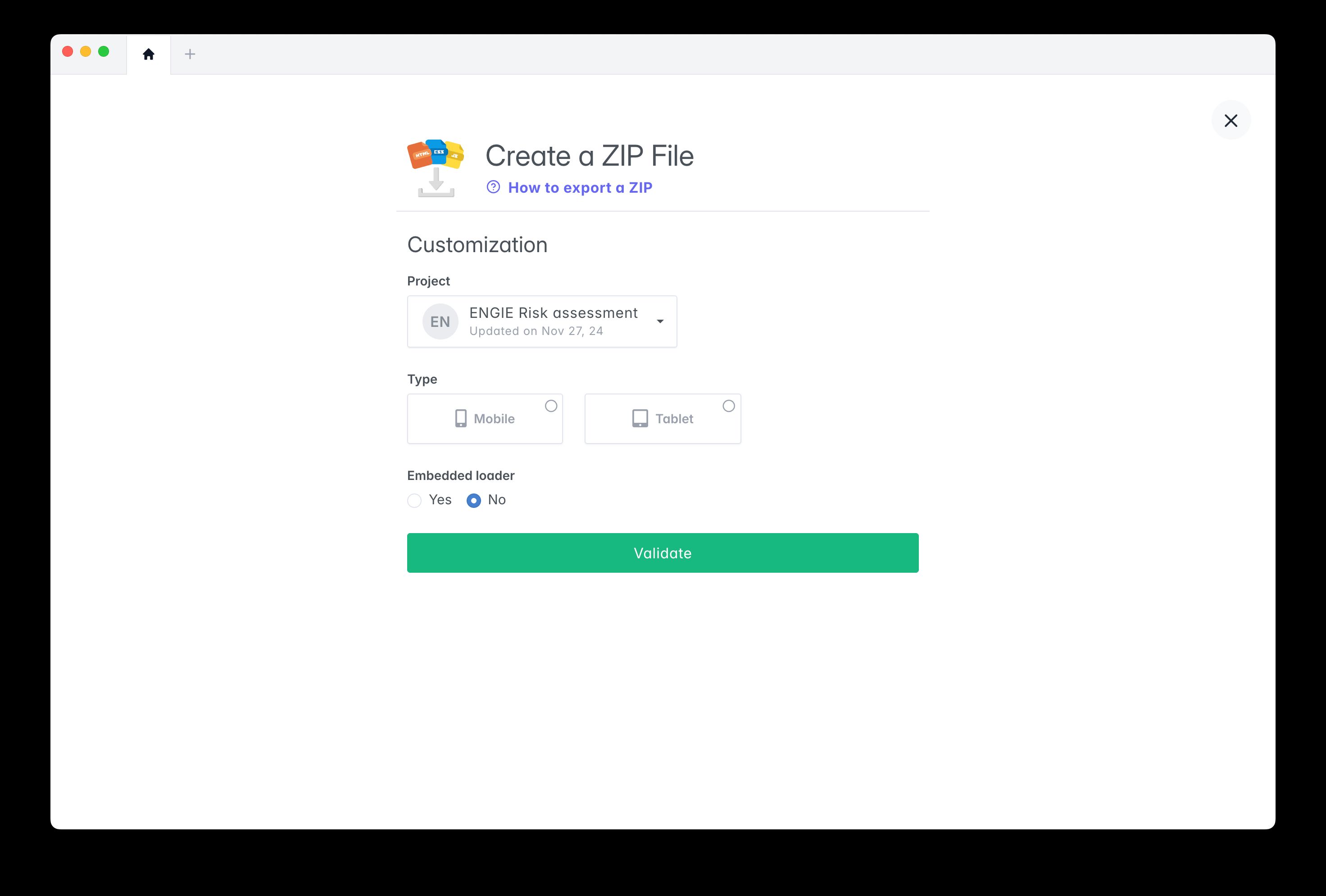
- Once your file is exported, you will receive an email: your file is accessible from your dashboard.
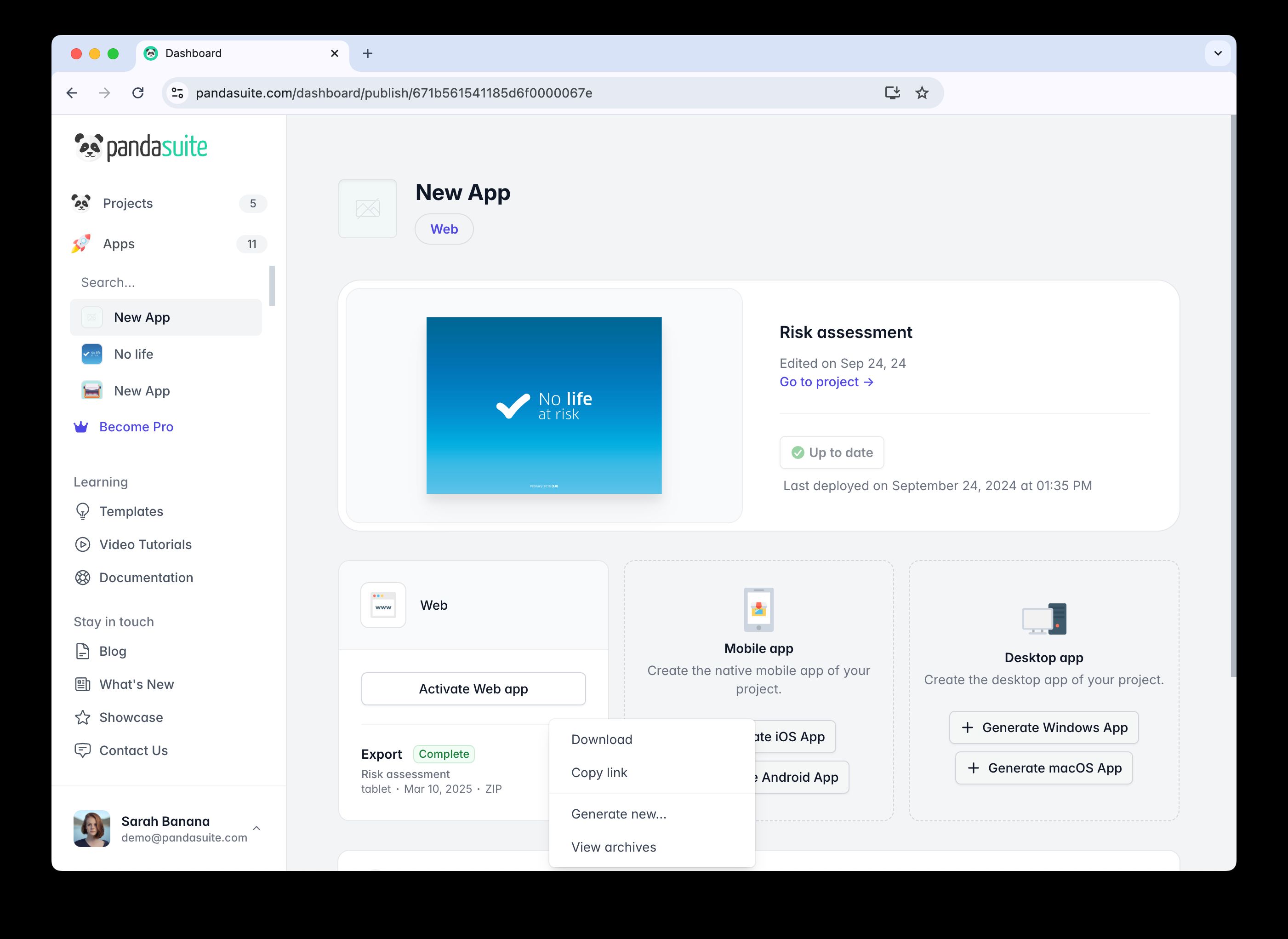
- Click Download. Your file will be automatically downloaded to your computer’s Downloads folder.
💡 You can preview your project locally by extracting the ZIP and opening
index.html in a compatible browser (Chrome, Edge, Firefox).
FAQ
Can I modify my project after export? Absolutely! You can re-export your project as many times as needed, as long as your plan is active. Any modifications must be made from PandaSuite Studio.
How do I run my project offline? Ensure that all resources are fully integrated and use a local server to avoid browser restrictions. Be aware that some features, such as external APIs, may require Internet access.