Ajouter un texte alternatif à une image
Les images jouent un rôle central dans l’interface d’une application. Pour les rendre accessibles aux personnes malvoyantes, il est essentiel de leur associer un texte alternatif (ou alt text).
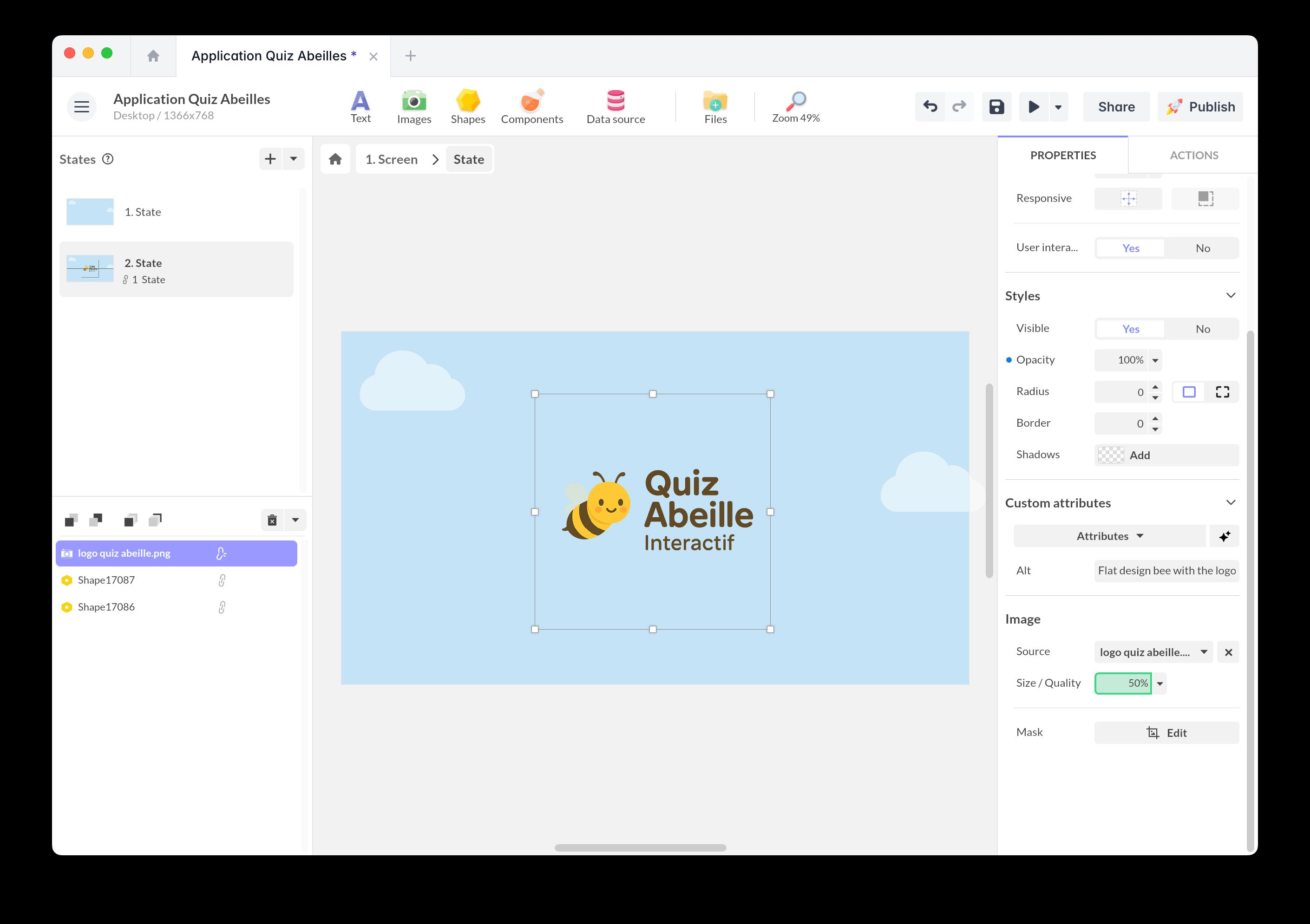
Qu’est-ce qu’un attribut alt ?
C’est un texte descriptif qui est lu par un lecteur d’écran lorsqu’une image est affichée. Il permet de transmettre l’information visuelle aux utilisateurs qui ne peuvent pas la percevoir.
Alt="Plan de la ville avec points d’intérêt"Pourquoi ajouter un texte alternatif ?
- Pour les utilisateurs qui ne voient pas l’image
- Pour les cas où l’image ne peut être chargée
- Pour répondre aux critères d’accessibilité (WCAG)
- Pour améliorer le SEO de votre application
Quand faut-il utiliser un alt ?
- Si l’image apporte une information : OUI, texte descriptif obligatoire
- Si l’image est purement décorative : NON, utilisez un attribut
Aria Hidden=“true”
Rédiger un bon texte alternatif
- Soyez descriptif et concis
- Ne commencez pas par “Image de…”
- Concentrez-vous sur l’essentiel de l’image dans son contexte Il doit être clair, précis et utile, au-delà d’une simple description visuelle.
Exemple :
- ❌ “Image de la façade de la boutique”
- ✅ “Façade en bois clair de la boutique PandaStore avec enseigne bleue”
Ajouter un attribut alt dans PandaSuite
- Sélectionnez l’image concernée
- Dans le panneau de droite, ouvrez la section Attributs personnalisés
- Cliquez sur Ajouter un attribut
- Renseignez :
- Nom :
Alt - Valeur : une description textuelle pertinente
- Nom :